Reauthorising Medication
To reauthorise medication:
- From the Patient Summary screen select Medication
 .
. - The Repeat Medication screen displays and defaults to Repeats:
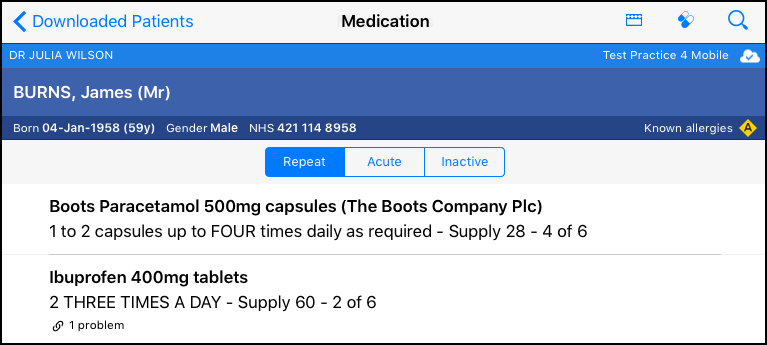
- To reauthorise repeat(s) select Reauthorise
 .
. - The Reauthorise Repeats screen displays and lists all repeats that require reauthorisation.
-
If you wish to exclude any items, swipe left:
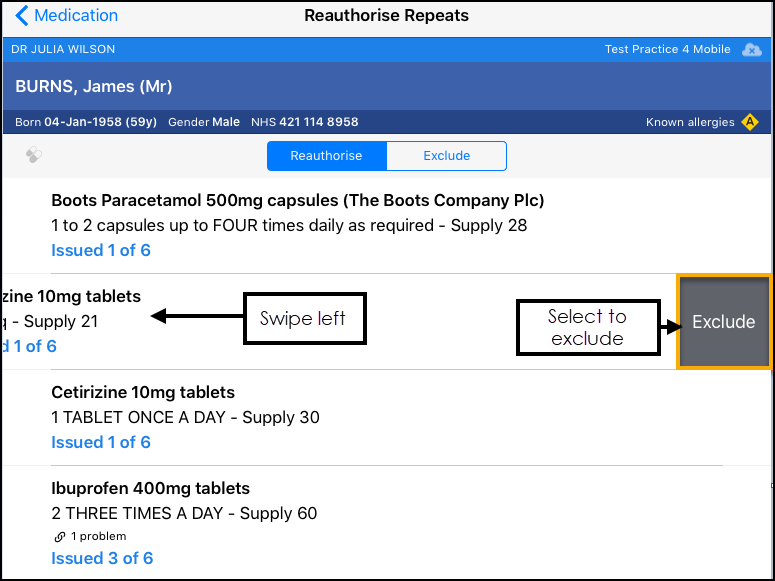
- Select Reauthorise
 to
reauthorise all repeats.
to
reauthorise all repeats. - Select Reauthorise n repeats to confirm reauthorisation:
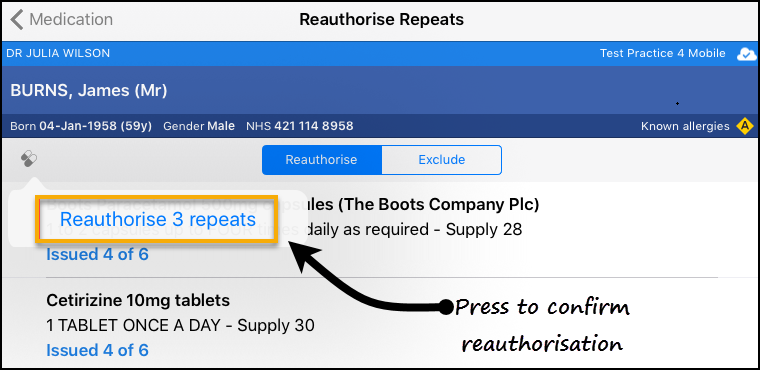
- The Decision Support screen displays, select Reauthorise Repeats to proceed:
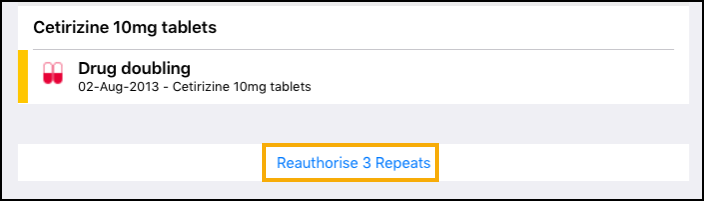
- As the repeats are being authorised a message displays on the screen:
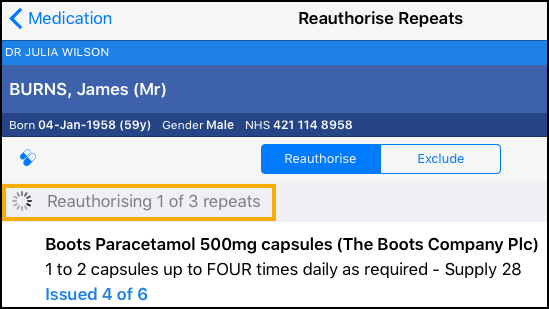
The medication is reauthorised and removed from the Reauthorise Repeats screen.
Important - Please be aware, Vision Anywhere only displays Medication from the last 2 years.
See Issuing Repeat Medication and Stopping and Restarting Repeat Medication for details.
Note – To print this topic select Print  in the top right corner and follow the on-screen prompts.
in the top right corner and follow the on-screen prompts.